Here are the steps on how to join the domain. Co.cc to your blog:
Visit CO.CC click that link
In the box provided there, enter the name of the domain address that you want. example memoriesofyou.co.cc
Then click "Check Availability" If it appears on the next page is available means that domain name address ready for you to have.if his name already exists that has, please check again with the other domain names.
If you already click "Continue to registration"
If you do not already have a Account in the domain co.cc click "Create an Account Now" that its position at the very bottomThen fill out the form completely. Do not forget to check at the very bottom of the "I accept the Terms of Service"
If it is click "Create an Account Now" The process of domain registrars co
mpleted.
The next way of using or setting up the domain. Co.cc to be directed to the blog that you want addressed.mpleted.
Make sure you are logged in CO.CC
If you already click "Set Up"
Then click on No. 3. URL Forwarding
Fill in the form provided. redirect = with your blog address, Title = title of your blog, Meta meta Description = Put what you want, enter the keyword Vista keywords = desired
If you already click "Set Up"
Then on the next page will appear the words "Your change has been submitted" click "OK"
Done ...
Now you have your own domain. domain.co.cc type the name that you created earlier in the browser, then Enter. you will be taken to address the purpose blog. good luck.
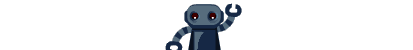
Tidak ada komentar:
Posting Komentar